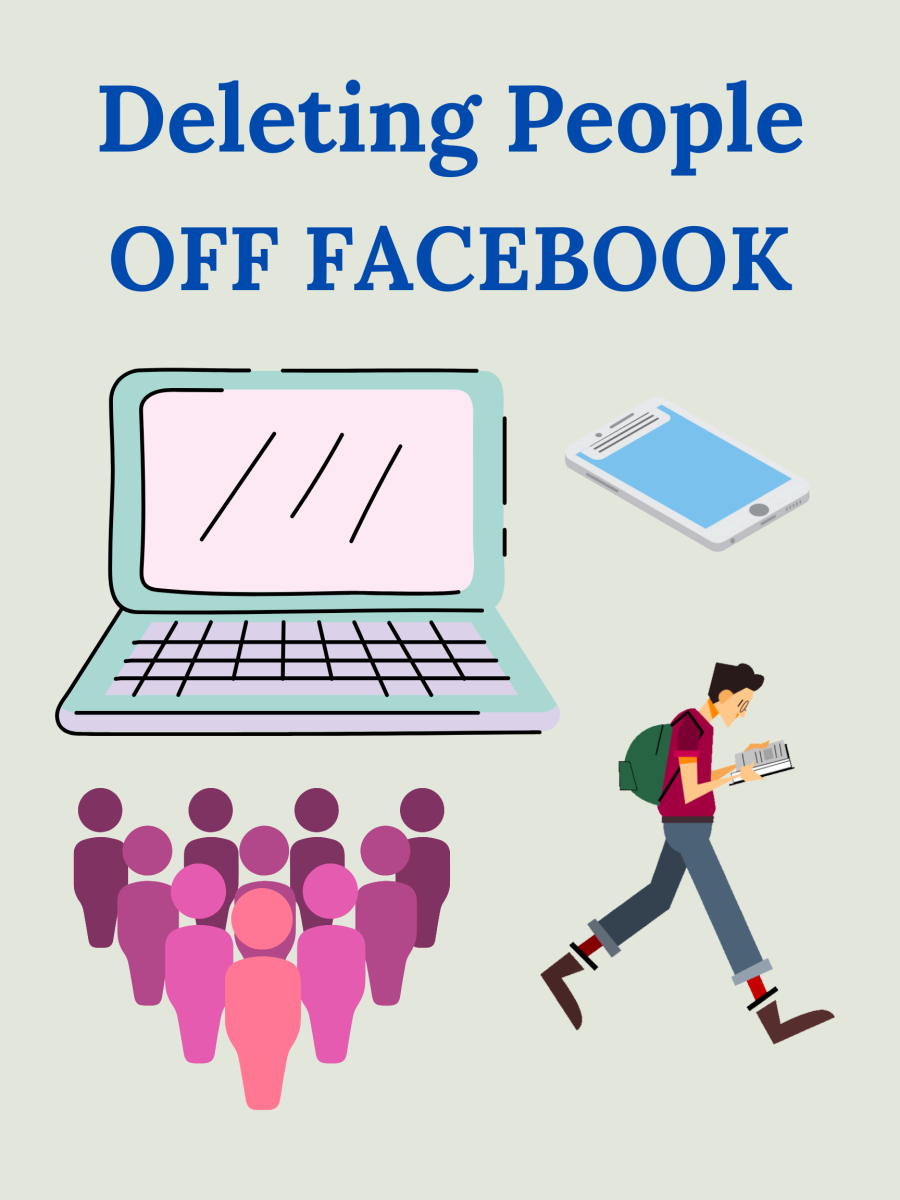How to manage email in a business
The amount of online communications made by email continues to Increase despite the impact of social media like Facebook and Twitter. Certainly, for business purposes email is an essential tool. Frequently, it’s the only way some people can be contacted, especially out of normal business hours.
Emails can be legally binding in contract disputes and are certainly very helpful in resolving disagreements between customers and suppliers. But if you don’t keep your inbox in order, your emails can become a nightmare of missed communications, a tidal wave of spam and never being able to find the message that you’re looking for.
The first thing to consider is what email severs to use. Online accounts with Hotmail, Yahoo, Gmail and the rest are easy to set up, usually free and you can access them from any computer anywhere. However, they have several limitations; you cannot send large files from them, they are prone to spam and it is easy to fill up the inbox.

Also, having a Hotmail email address does not work wonders for the credibility of your business. It is better if possible to have your own domain and use it as an email portal, for instance john@bestbusinesscom. Whoever manages your domain will then provide as many email addresses as you require together with passwords and usernames. This lets you use software such as Windows Mail, Outlook, Mac OS X Mail or Linux Evolution to manage your mail, depending on your operating system.
Next you need to protect yourself against spam which can be a huge problem. An unprotected email account which has been in existence for a while can attract 100 spam messages a day, many of which may contain viruses. Outlook has built in Spam protection but you can download plenty of other software that does a very good job for a few pounds a year; it is daft not to.
Some people may complain that they can't receive email any more. With no apparent problem it could be that thousands of emails are sitting in the inbox. These create the problem and the worst part is that most of them are spam, or marketing emails or newsletters that would never be read.
This is not an uncommon situation and solving it has nothing to do with IT -it is simply a matter of good organisation.
Create some appropriately named subfolders in your inbox, for example Misc, Enquiries, Clients and so on. Whenever you go to your inbox delete anything that is of no interest. Whatever is left should be dealt with as soon as possible and then archived in the appropriate subfolder.
Manage multiple accounts with Digsby
Digsby is a great way to manage multiple email accounts across different servers. The free downloadable software runs on the desktop and has folders for different accounts, such as Hotmail, Yahoo, Gmail, Twitter and other social networks and applications.
The program makes it easy to switch between your accounts very quickly, rather than have to open a new browser page and sign in over and over again. It works on the same sort of premise as TweetDeck, allowing multiple accounts to be viewed at the same time.
Make sure that you regularly empty your spam and deleted mail folders and. at the end of the day, your inbox should contain no more than 20 emails and all of these should be messages that have yet to be dealt with.
Should your computer be infected with a serious virus, the operating system may have to be re-installed and it will be very difficult to recover any emails from your mail client. For this reason it is important to backup whatever software you use on a regular basis. Online accounts are automatically backed up so you don't need to worry about them, as are email accounts that run through a remote server.
However, if you’re using an Email Client such as Outlook Express on your computer you will need to backup your data to an external drive on a regular basis. For instructions on how to do this go to Google and search on 'backup
Outlook Express' or whatever mail client you happen to be using. The process is really more straightforward than you might expect but, if you find it all too complicated, why not secure the services of a friendly neighbourhood IT consultant.